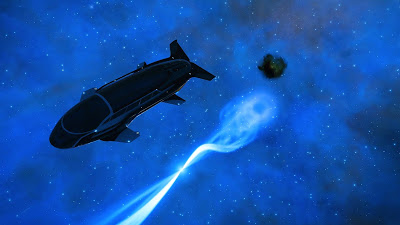Hang on, I haven’t done anything rash with money … yet …

We might hit that as we go into what I’m about to launch into … Hopefully not that deep but let’s see how far it goes.
One thing wasn’t making sense to me yesterday with the camera specifications. If a lower f number for the aperture is better, what’s the advantage of getting a mirrorless camera with a lens that goes down to f4.0 over a mobile phone camera that was taking pictures at f1.7 aperture and the little Ixus that was going to f3.6 aperture. Lower number better right ?
And then I realised that I wasn’t talking like for like. The phone camera is the smallest, the Ixus camera is in the middle and the mirrorless camera is a bit of a whopper. Time to look at numbers :
Pixel 4 has 2 main cameras. Camera 1 is 12.2 megapixels with aperture f1.7 and the metadata told me it was a focal length of 4mm with a 35mm number of 27mm (I think they compare everything to a 35mm camera standard). Camera 2 is 16 MP over a 50mm telephoto sensor with aperture f2.4 and a 2x optical zoom. The Northern Light pic would have been with the Camera 1. Oh and the resolution is 96 dots per inch with each pixel being 1 micrometer (0.000001m) so the sensor will be 4mm across.
(note to geeky tendency readers – run a check over numbers as you do them to see if they make sense. A 27mm sensor in a phone doesn’t feel right, a 4mm sensor feels right)
The Ixus 265 has a 15.2MP sensor with 180 dots per inch resolution. The focal length is quoted as 4.5mm to 54mm (the lens comes in and out on a motor) for 35mm numbers of 25-300mm. The f numbers for the aperture go from f3.6 to f7.0. It does actually have 2.5 stop image stabilisation … (Spec sheet link) The sensor is 1/2.3 inches which is apparently 6.16mm across making it 50% bigger than the phone sensor. (Dunno about the sums there, feels about right again).
Let’s see what the chonky camera has …
Canon EOS R100 has a 24MP effective pixel sensor that’s 22.3mm by 14.9mm. So that’s 5.5 times the size of the phone camera. Peek back at yesterday and the focal length is 18-45mm for a 35mm equivalent of 29-72mm. The f numbers on the lens go from f4.5 to f6.3.

What do all those numbers really mean though ? Let’s look at the sensor first. The bigger the sensor, the more light can hit it in a set amount of time. So the mirrorless would bring in over 5 times the light information in a given amount of time, compared to the Pixel 4 camera. The little Ixus sensor brings in 1.5 times the information of the Pixel 4 sensor but …
The Pixel 4 won with the Northern Lights pictures because the Pixel could be set for a far longer exposure time. Yesterday’s picture was over a 16 second exposure, the best I could get from the Ixus was a surprisingly short 1 second. Let’s invent a unit called the Light Wibbly, the Ixus pulled in 6 LWsecs (Light Wibbly Seconds), the Pixel 4 pulled in 16LWsecs with the 4 second exposure pictures. Result, you can see Northern Lights in one camera and can’t in the other. The EOS R100 can do shutter speeds as fast as 1/4000 seconds up to an exposure of 30 seconds. So, bigger sensor, more light getting in per second, much bigger range of how long it’ll take the light in for. The R100s would pull in 22LWsecs with a 1 second exposure, which is how people can get those time lapse videos of the Northern Lights.
And that all adds up to me looking at future Google searches for “star seeing viewpoints Bristol” :-D. The Pixel was just starting to pick up galaxy background pictures … I really, really want to see those. But I’d need to be somewhere relatively remote with minimal light pollution and those areas are tough to find in the UK.
On to the focal length – a big number means that distant objects can be brought much closer. That’s how I get the really zoomed in pictures of the cricketers at Lords, the camera is operating at a really high zoom level. I’m curious as to how the 25-300mm numbers of the Ixus 265 compare to what could be gotten out of the starter 29-72mm lens of the R100 pack. But … that’s one other reason you get the cameras with interchangeable lenses. There’s a lens that goes to 800mm for being able to read the road signs in London from Bristol but that’s also £1100 so maybe not. There’s also a more affordable high aperture one for low light photography which I might have to check out (£200).
Oh gosh. Big yawn. It’s Friday afternoon / early evening and I’m going to be catching up on sleep all weekend. Time for a sum up ? First another link for some optics theories, it’ll help peeking here (linky).
Mobile phone camera – they’re doing an AMAZING job with these. They only have a tiny amount of real estate to work with in terms of space for the sensor and the depth to turn the picture from light into 1’s and 0’s. As you’ll see from the Visual Education link above, cameras benefit from having a lot of depth to focus up the image. Mobiles do a fantastic job with the space they have available and the software is incredible at making the great pictures happen. Cost is minimal because they come with the smart phone you likely have already.
Compact digital camera – they do the best they can with the package available and the little Ixus is a really flexible device. It has massive zoom capability and it fits inside a small pocket. Portability is a wonderful thing but … you have to be really careful about keeping the camera steady and it’s almost useless in minimal light conditions. The latest Ixus 285 is £270 but it looks like they’re being phased out for Powershot cameras.
Mirrorless / DSLR modular camera – they have the size and versatility to get professional level amazing photography but … they’re also way more expensive. I’m still going to get one though because I do enjoy taking pictures of Stuff and sharing them with people. The pack I’m looking at is currently £650 or you could win the lottery and get the R3 camera body for £5500 and multipurpose RF28-70mm f2L lens for £3400.
No I’m not going to be spending nearly £10k on a camera system :-D. That’s actually double what you could get a Rolls-Royce for. (True statement ! Autotrader has a 1976 Silver Shadow for £4,675) I’d actually save a few pennies more for the pretty Mk3 Spitfire going for £16k.
Oh there I go dreaming again. I wouldn’t actually want to drive a Triumph Spitfire (horrifically dangerous suspension set up) but they are a very pretty old car.

Ok ! have a great weekend everyone.