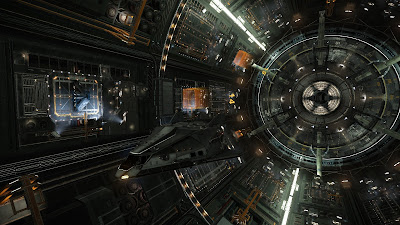… Or how do I get a PC that’s worth using before Windows 7 disappears.
(apologies, this may end up being techie …)
I’ve been keeping an eye on the Windows 10 situation. I was dead set against exposing myself to the horrors which was Windows 8 and I have a strong feeling that Windows 7 will be the last bit of software from Microsoft that I acquire for home. I’ve already kicked out Office for my Mac, in favour of the free and does the job just as well Apache Openoffice. And I am continually cursing RibbonAbominOffice at work for hiding away everything that used to be easy to find before.
But that’s enough about software … except to say that I suspect Windows 7 won’t be on the market for too long. I’m eligible for the free Windows 10 update but that’s going nowhere near my machine. It’s just too intrusive, invasive and I don’t want my Stuff being robbed by Microsoft. I don’t want access to my stuff being governed by any external party.
Where’s this coming from ? I have a mate at work who I think is planning to get a basic gaming PC to run Elite Dangerous on … He has an older Mac which is being reluctant to run the old Frontier Elite 2 and won’t run the new Elite.
I think I have been tempting someone with the screenshots …
It’s pretty.
But I did say to this fella that I’d check out doing a PC build bits list and I nearly forgot … Here goes ! This is what I would build if I was putting together a PC now to last as long as Pumpkin (built almost 4 years ago, may last another 4 with minor bit changes at the rate of improvement of PCs now)
Start with the support bits – the case, the power supply, the cooler. It’s important to get these right. The case gives robustness to the machine, it keeps it quiet, it allows air to flow through the case. It hopefully won’t extract a blood sacrifice during the build due to having sharp edges. The cooler needs to be really big, because then it can run slow for better effect and be virtually silent. The power supply has to be from a recognised brand name like Corsair, EVGA, Antec, Seasonic, BeQuiet, Thermaltake. I’ve been using a Corsair supply. If you have a no-name brand power supply, it’s far more likely to go BANG and if it does, it will take other parts of the system with it.
Case – Antec are a good make (Pumpkin is in a Thermaltake) and they do one suitable for £24.
Power supply – Corsair CX 600W for £55.
Cooler – I’ve used big Zalman coolers for years but they seem to have disappeared from Novatech so I’m looking at the beQuiet BK009 with a big fan for £26. Beware the cooler, these can be really fiddly to mount …
Oh and chuck in a bluray drive for £35 (seems steep and I’m not convinced they’re worth it in a PC)
Total for the ancillaries – £140
Engine room – this is the processor, the memory, the graphics and the board that everything plugs into. I’m preferring Intel and nVidia these days. Intel have a clear performance lead for processors and graphics tends to be much of a muchness between nVidia and AMD/ATI. Some games are better on nVidia, some are better on AMD/ATI. I’m with nVidia for now, although their drivers are slipping in quality again.
Processor – Intel have a new one out called Skylake but we’ll ignore that because it costs £210. Not worth it. The Haswell line has i3, i5 and i7 with subdivisions within that. The i3 is good for a cheap low performance machine but for gaming, I’d want to up it to i5 with another couple of processing cores. I think the i7 is too much, it pretends (through clever software) to have 8 cores but … those will only be useful under certain circumstances and it adds £80 on to the price. Save the cash, put it on the graphics card. Also, ignore the K models because they are enthusiasts chips designed for people who stress their machines by running them above the rated speed (overclocking) – not worth it for us, it shortens the life of the machine.
So that’ll be an Intel i5-4690 costing £176 fitting in a Socket 1150 using DDR3 memory. That’ll point you to the memory to buy and the board to plug everything into.
Motherboard – I’ve been favouring Asrock but they don’t have a suitable board. You need to look for the “Z”, as that’s the more capable board (this is important). Gigabyte have a suitable one called “GA-Z97X-SLI” for £90. The SLI means you can put two graphics cards in. Ignore this unless you have loadsamoney, because SLI isn’t implemented at all well in games. It’s a white elephant.
Memory – the motherboard needs DDR3 so this is what we get. A techie thing means the system works best with pairs of memory chips (called DIMMS) and to keep the processor happy, you need DDR3-1333 or 1600 (it’s how fast it can pump out the bits). Crucial are currently doing a pair of DDR3-1600 for 8GB costing £35. Memory is dirt cheap, it’s daft to get anything less than 8GB in a new build but you don’t really get much by getting more.
Graphics – the more you pay, the better it gets. You could be Really Silly and get a pair of graphics cards costing £840 each. But you aren’t going to do that. The trick is to find a price point that’s just enough for you and spend no more. For me, that’s the GeForce 960 cards and Gigabyte have one of those for £150.
Engine – £176 processor + £90 motherboard + £150 graphics + £35 memory = £451
So is that it ? You need storage to make it go. The best way at the moment is to have 2 drives. One is Solid State, or super fast but small drive. I need to fit my 256GB drive. The other is a big conventional drive, slow but super big. Because of how Windows works with its discs (i.e. it waits for them and becomes tediously slow), the solid state drive will really speed things up.
Solid State drive – Crucial BX100 128GB will do but you’re better spending an extra £18 on a 256GB costing £68.
Conventional drive – Seagate are doing a 2TB drive for £56.
Oh and the last bit – Windows 7 will set you back £80.
That’s a total of £795, which is slightly down on my usual and I haven’t gone for anything really budget. It should last a few years, although the graphics may suffer after maybe 3.
Why build your own ? Because you hand pick all of the components. All of the above prices come from Novatech, who I favour for my bits. I’m happy to get components from them but I’d never buy one of their pre-built machines. They skimp on the cooling and the power supply and what was the first warning I gave ? Good cooling leads to a quiet computer, a branded power supply leads to one that won’t go BANG.
Oh and if you get one from a shop, you’re likely to get inflicted with Windows 10 or even worse … Windows 8/8.1.
I hope you’ve been able to stay with me through all that !
I shall return to more fluffy things soon – I hope. (Need subjects to ramble about !)
PS One thing very important – do not spend more than you have to. You don’t need £150-£200 worth of watercooling gear. It’s a hazard and big air coolers work just as well. Twin graphics cards are usually a waste. Stuff like that. It’s your money, don’t feel obliged to spend all of it !
PPS Yep. Save some for me so I can have pizza while I build it for you.
Post-Ed – have corrected the £totals. Someone forgot to include £35 of memory …